VIDEO
On this video, subtitles are available through Vimeo’s Closed Captioning option in English, French, Italian, German, Portuguese, and Spanish.
DOWNLOAD THE VIDEO
To download videos from Vimeo in advance, you must first log into Vimeo. Open the video and scroll down below the video and title. You will see a download button. We suggest downloading videos in HD 1080p or the original format.
PLAY VIDEO WITH CLOSED CAPTIONS
If you’ve downloaded our Church Planting Sunday video from Vimeo and want to view it with translated closed captions, follow these steps:
- Ensure you have downloaded both the Vimeo video and the corresponding caption file (usually in .srt format) for your desired language.
- Open the video in a media player that supports external subtitle files, such as VLC Media Player
- Open VLC and load the video by dragging it into the player or selecting Media > Open File.
- To load captions, go to Subtitle > Add Subtitle File and select the .srt file you downloaded.
- The captions should now appear as the video plays.

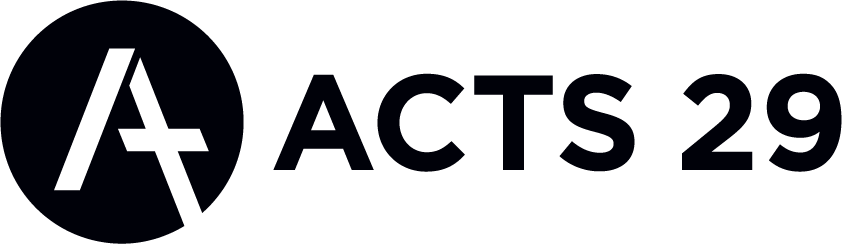





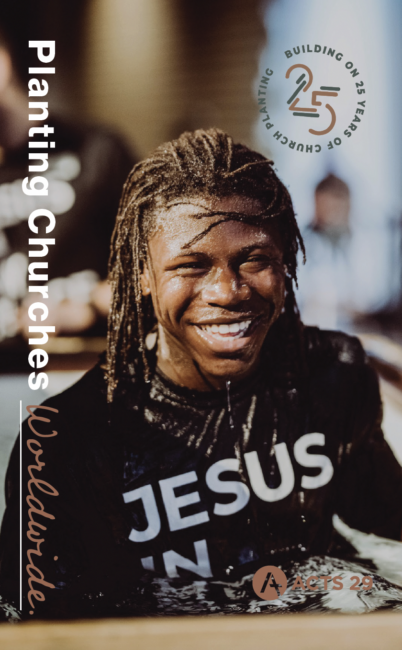
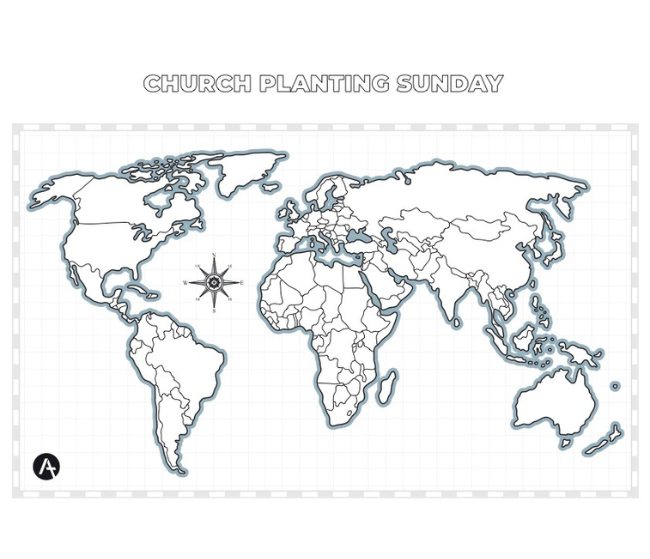
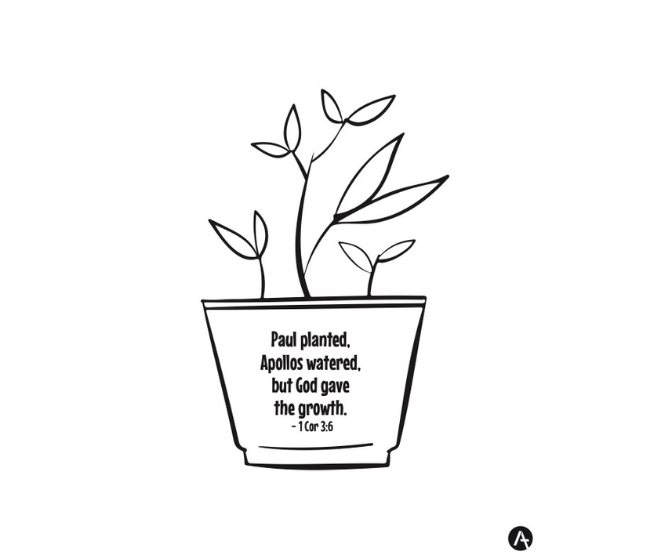
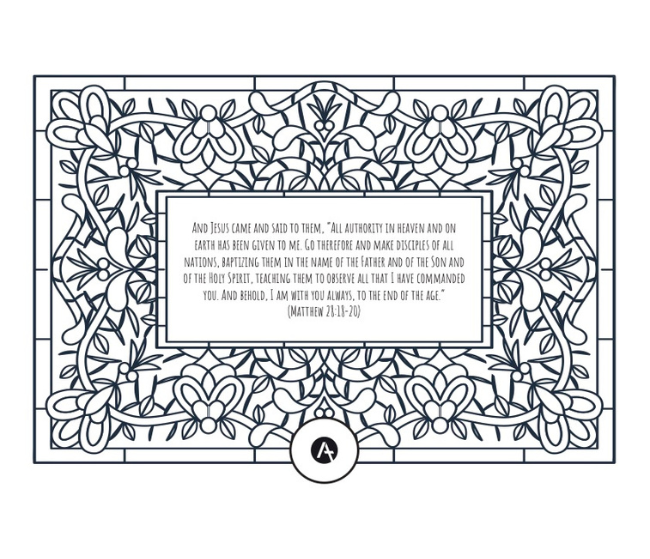


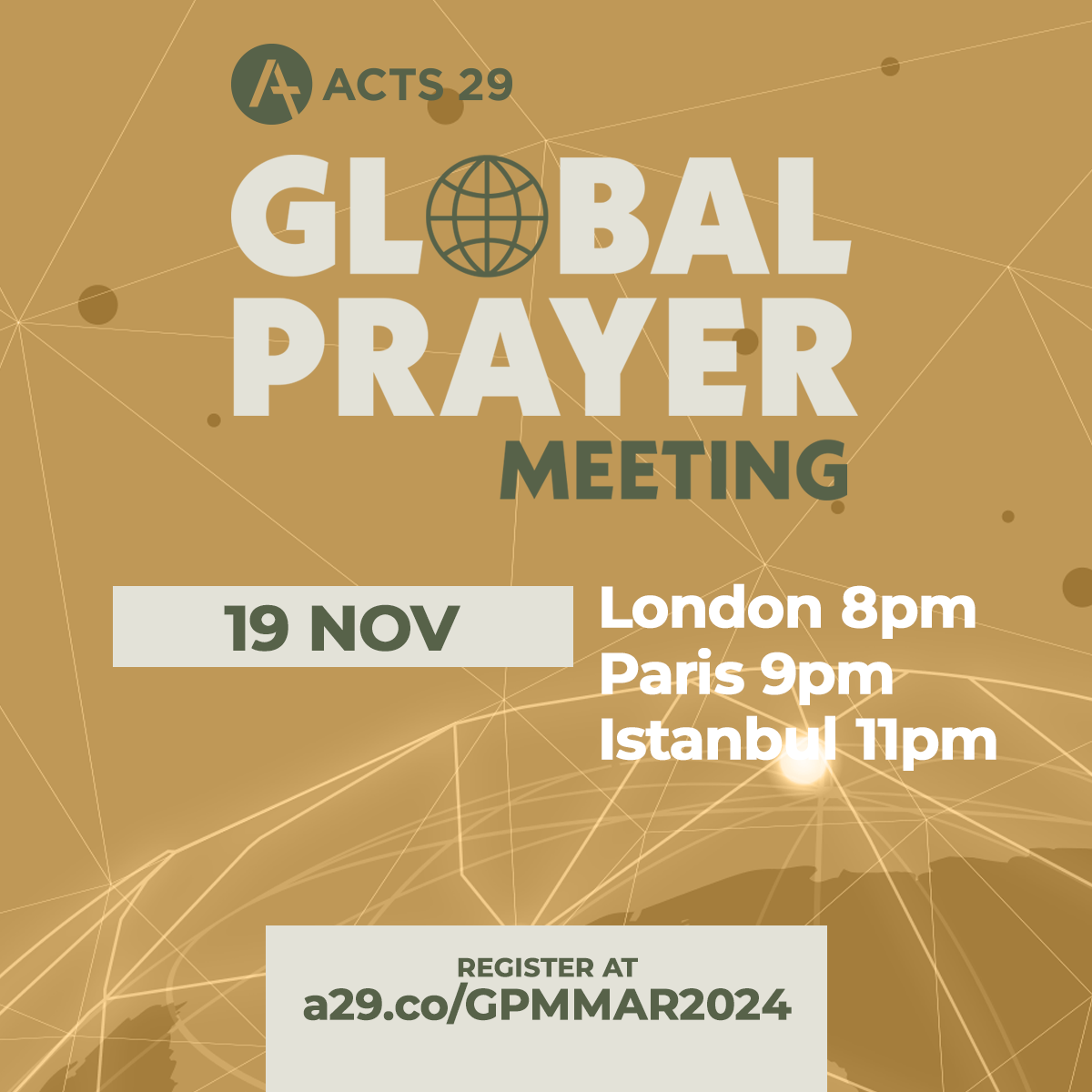


SOCIAL MEDIA GRAPHICS
Use either of the below images to promote Church Planting Sunday on your social media channels!
Option 1:
English 1
Czech | Danish | French | German | Italian | Portuguese | Romanian | Russian | Slovak | Spanish | Turkish
Option 2:
English 2
Czech | Danish | French | German | Italian | Portuguese | Romanian | Russian | Slovak | Spanish | Turkish